Transform your home into an energy-efficient powerhouse by integrating Z-Wave technology with your smart home systems for solar power. This wireless communication protocol revolutionizes how your home devices interact, creating a seamless network that optimizes energy consumption and automates daily tasks. By connecting everything from smart thermostats and lighting to security systems and energy monitors, Z-Wave technology provides real-time control and monitoring of your home’s energy usage through a single, user-friendly interface. Whether you’re looking to reduce your carbon footprint or maximize your solar investment, Z-Wave’s reliable mesh network ensures your smart devices work together efficiently, even when your internet connection fails. With over 3,000 compatible devices from 700+ manufacturers, this proven technology offers unlimited possibilities for creating an intelligent, energy-aware living space that adapts to your lifestyle while minimizing waste and maximizing savings.
How Z-Wave Enhances Your Solar-Powered Home
Energy Monitoring and Management
Z-Wave smart devices play a crucial role in monitoring and optimizing your home’s solar energy usage. Smart meters and energy monitors connect seamlessly to your Z-Wave network, providing real-time data about your solar production and household consumption. This information helps you make informed decisions about when to run energy-intensive appliances to maximize your solar power usage.
With Z-Wave-enabled smart plugs and switches, you can automatically schedule devices to run during peak solar production hours. For example, your dishwasher can be programmed to operate when your panels are generating the most electricity, typically during midday hours. The system can also send notifications to your smartphone when excess solar power is available, allowing you to manually activate devices and make the most of your clean energy.
Energy management controllers integrated with Z-Wave can learn your household’s patterns and automatically adjust device operations based on solar availability. This smart orchestration helps reduce reliance on grid power and maximizes self-consumption of your solar energy, leading to lower utility bills and a smaller carbon footprint. The system’s detailed energy reports also help you identify opportunities for further optimization and savings.

Automated Energy Savings
Z-Wave automation can transform your solar-powered home into an energy-saving powerhouse through intelligent scheduling and sensor-based controls. By implementing smart solar upgrades, you can create automation rules that maximize your solar power usage during peak production hours.
For example, you can program your system to automatically run energy-intensive appliances like washing machines and dishwashers when solar production is highest, typically between 10 AM and 2 PM. Smart thermostats can pre-cool your home using solar power during the day, reducing reliance on grid power during evening hours.
Motion sensors can work with smart lighting to ensure lights are only active when needed, while automated blinds can help regulate indoor temperature by adjusting based on sunlight intensity and time of day. Smart plugs can be programmed to cut power to devices during non-peak solar hours, eliminating phantom energy drain.
These automation scenarios not only optimize your solar investment but also reduce your carbon footprint while keeping your home comfortable and efficient year-round.

Key Z-Wave Devices for Solar Homes
Smart Thermostats and HVAC Controls
Z-Wave smart thermostats and HVAC controls work seamlessly with your solar panel system to create an intelligent energy management ecosystem. These devices can automatically adjust your home’s temperature based on real-time solar production data, helping you optimize your solar system performance throughout the day.
When your solar panels are generating peak power, these smart controls can automatically increase cooling or heating to store energy in your home’s thermal mass. During periods of lower solar production, they reduce HVAC usage to minimize grid power consumption. The system learns your preferences and daily routines, creating automated schedules that maximize solar energy utilization while maintaining comfort.
Many Z-Wave thermostats feature smartphone integration, allowing you to monitor both energy consumption and solar production from a single dashboard. You can set custom rules, such as running your heat pump when solar production exceeds household usage, or receiving alerts when conditions are ideal for natural cooling instead of air conditioning. This intelligent coordination between your HVAC system and solar panels typically results in 15-30% additional energy savings compared to traditional programmable thermostats.
Smart Plugs and Energy Meters
Z-Wave smart plugs and energy meters are powerful tools for monitoring and controlling individual appliances in your home. These devices plug directly into your existing outlets, allowing you to transform any standard appliance into a smart device that you can control remotely and track its energy consumption.
Smart plugs enable you to schedule when appliances turn on and off, helping you avoid energy waste and reduce phantom power drain from devices left in standby mode. They’re perfect for managing seasonal items like space heaters, window AC units, or holiday lights. Many models also include energy monitoring features that show real-time power usage and track consumption over time.
Dedicated Z-Wave energy meters provide even more detailed insights into your home’s power usage. These devices can monitor entire circuits or specific high-draw appliances, giving you precise data about when and how you’re using electricity. By understanding your consumption patterns, you can make informed decisions about when to run energy-intensive appliances, potentially saving money by avoiding peak rate periods.
When integrated with your broader Z-Wave network, these devices can trigger automated responses based on energy usage thresholds or work with other smart home devices to optimize your home’s overall efficiency.
Setting Up Z-Wave with Your Solar System
Choosing a Hub
When selecting a Z-Wave hub for your solar-powered smart home, compatibility with energy monitoring devices is crucial. Popular options like SmartThings, Hubitat, and Home Assistant excel at integrating solar systems through their extensive device support and energy management features. Look for hubs that offer real-time energy consumption tracking and automated responses to solar production levels.
Consider a hub’s reliability and offline functionality, ensuring your energy management system continues working even without internet connectivity. Battery backup capability is another important factor, as it maintains system operation during power outages. The hub should also support enough Z-Wave devices to accommodate future expansion of your smart energy ecosystem.
For optimal solar integration, choose a controller that offers detailed energy analytics and customizable automation rules. This allows you to maximize solar usage by automatically adjusting smart devices based on your panels’ power generation.
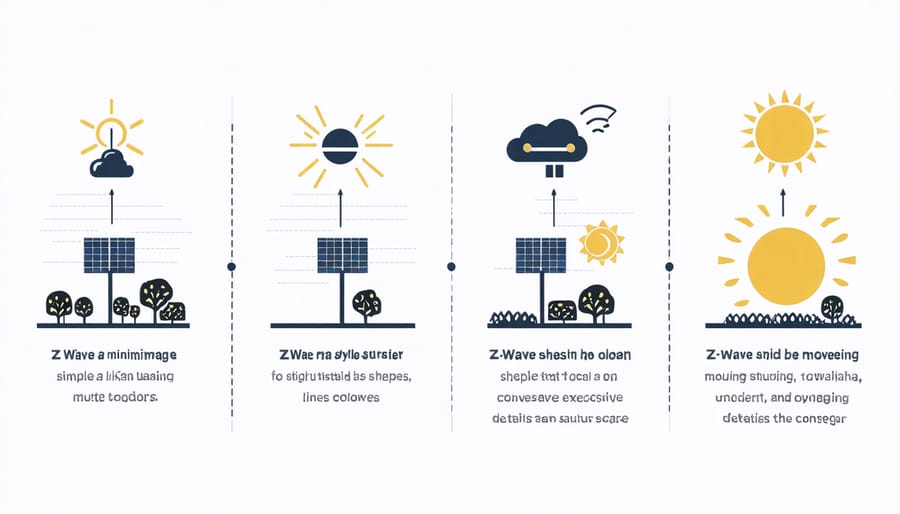
Integration Steps
Setting up your Z-Wave smart home system is straightforward and can be completed in a few simple steps. Start by installing a Z-Wave hub or controller, which serves as the central command center for your network. Popular options include SmartThings or Hubitat, which offer user-friendly interfaces for beginners.
Next, add your Z-Wave devices one at a time by placing them in pairing mode and following your hub’s inclusion process. Begin with essential devices like smart switches or thermostats, then gradually expand your network. Position your devices within 30 feet of the hub or another Z-Wave device to ensure reliable connectivity.
Configure your automation rules through your hub’s interface. Start with basic schedules, such as turning lights on at sunset or adjusting thermostats based on occupancy. As you become more comfortable, create more complex scenes that combine multiple device actions.
Remember to regularly update your hub’s firmware and device software to ensure optimal performance and security. Consider creating device groups for easier management and backup your automation settings periodically. For larger homes, strategic placement of signal repeaters can help maintain strong network coverage throughout your space.
Z-Wave smart home systems represent a powerful solution for modern homeowners seeking enhanced comfort, security, and energy efficiency. By implementing this technology, you can create a truly automated living space that responds to your needs while reducing energy consumption and costs. The system’s reliability, extensive device compatibility, and user-friendly nature make it an excellent choice for both beginners and tech-savvy homeowners. With regular updates and growing market adoption, Z-Wave continues to evolve and improve, ensuring your smart home investment remains future-proof. Take the first step toward a smarter, more efficient home by exploring Z-Wave compatible devices and starting with basic automation scenarios. As you become more comfortable with the technology, you can expand your system to create a fully integrated smart home that perfectly aligns with your lifestyle and sustainability goals.