Understanding Xantrex Inverter Modes

Grid-Tie Mode
In Grid-Tie mode, your Xantrex inverter seamlessly integrates your solar energy production with the utility grid. When your solar panels and the grid work together, excess energy generated by your panels is sent back to the grid, earning you credits on your electricity bill through net metering. Grid-Tie mode ensures a stable power supply, automatically drawing from the grid when your solar production is insufficient to meet your home’s energy needs. This mode maximizes the financial benefits of your solar investment while reducing your reliance on the grid.
Off-Grid Mode
Off-Grid mode is designed for homes not connected to the utility grid, relying solely on solar panels and batteries for power. In this mode, the Xantrex inverter prioritizes powering your home from the solar array and battery bank, without any grid interaction. This is ideal for remote locations, cabins, or homes in areas with unreliable grid access. The inverter manages the charging and discharging of batteries based on solar production and household energy demand. Off-Grid mode ensures your home has a stable, self-sufficient power supply, even during extended periods without sunlight, by intelligently balancing energy sources and optimizing battery life.
Essential Xantrex Inverter Settings
Battery Charge Settings
To maximize your battery’s lifespan, it’s crucial to configure the Xantrex inverter’s battery charge settings properly. Aim to keep the battery state of charge between 50-80% for optimal longevity. Set the absorb voltage to 14.4V for lead-acid batteries or 14.6V for lithium-ion, and limit the absorb time to 1-2 hours to prevent overcharging. Configure the float voltage to 13.6V for lead-acid or 13.8V for lithium-ion to maintain the battery without causing damage. Adjust the equalize voltage (for lead-acid only) to 15.5V and schedule equalization every 30-90 days to prevent stratification. Proper battery storage charge settings will keep your batteries healthy, extend their lifespan, and ensure your solar system provides reliable off-grid power for years to come. Monitor battery health regularly and make adjustments as needed for peak performance.
AC Input and Output Settings
To ensure your Xantrex inverter operates efficiently with your AC appliances and the utility grid, you’ll need to adjust the AC input and output settings. Start by setting the AC input voltage and frequency range to match your local grid specifications. This allows the inverter to synchronize with the grid and prevent damage from voltage fluctuations. Next, configure the AC output voltage and frequency to be compatible with your connected loads. Most appliances run on 120V/60Hz in North America, but double-check your devices’ requirements. You can also enable features like generator support or grid sell-back, depending on your setup. Adjusting these settings properly ensures a seamless transfer of power between the inverter, grid, and your backup generator during outages. It also optimizes the inverter’s efficiency by minimizing conversion losses and maintaining a stable output for your essential loads.
Generator and Utility Grid Settings
Here are the key settings for integrating backup generators and the utility grid with your Xantrex inverter system:
For generators, set the inverter’s AC input source priority to “Generator” and adjust the acceptable voltage and frequency range. Enable the automatic generator start feature if desired.
To use grid power, choose “Grid” as the priority AC source. Configure the sell current limit to control how much excess solar is exported. Set the grid reconnect delay to prevent rapid cycling on and off-grid.
Finally, enable the UPS mode if you want the inverter to automatically switch between grid and battery during outages for seamless backup power. With these settings optimized, your Xantrex inverter will intelligently manage generator and grid connections for reliable, efficient performance.
Monitoring and Adjusting Settings

Using the Xantrex Mobile App
The Xantrex Mobile App is a powerful tool that allows you to conveniently monitor and control your inverter settings from your smartphone or tablet. With real-time data and easy-to-understand visualizations, you can keep track of your system’s performance, energy production, and consumption. The app also enables you to view historical data, helping you identify trends and optimize your energy usage. Additionally, the app can alert you to any potential issues, ensuring your system runs smoothly and efficiently. By integrating with your solar monitoring system, the Xantrex Mobile App provides a comprehensive overview of your entire solar setup, empowering you to make informed decisions and maximize your energy savings. With its user-friendly interface and powerful features, the app is an essential tool for any Xantrex inverter owner looking to optimize their renewable energy system.
Seasonal Setting Adjustments
As the seasons change, so does the amount of solar energy your system generates. To optimize your Xantrex inverter’s performance, it’s important to adjust settings accordingly. In summer, when solar production is at its peak, you may want to lower the low battery cut-off voltage to capitalize on the abundant energy. Conversely, during winter’s shorter days, raising this threshold helps prevent over-discharging your batteries. Seasonal tweaks to the charger settings, such as bulk and float voltages, can also enhance system efficiency and battery health. By monitoring your solar production and making proactive adjustments, you’ll ensure your Xantrex inverter delivers reliable, cost-effective power year-round. Learn more about cleaning your solar panels to maintain maximum efficiency during different seasons.
Conclusion
Optimizing your Xantrex inverter settings can significantly enhance your solar system’s performance, leading to increased energy production, improved efficiency, and potentially lower electricity bills. By understanding the different modes and key settings, you can take control of your system and ensure it operates at its best. Whether you’re a seasoned solar enthusiast or new to renewable energy, investing time in configuring your inverter will pay off in the long run. With the right settings in place, you’ll maximize your solar investment, reduce your reliance on the grid, and contribute to a more sustainable future. So, don’t hesitate to dive in and start optimizing your Xantrex inverter today!